X
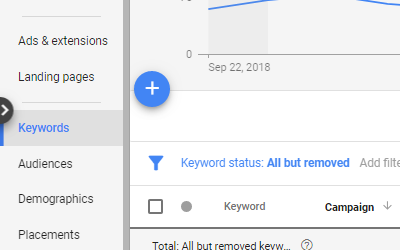
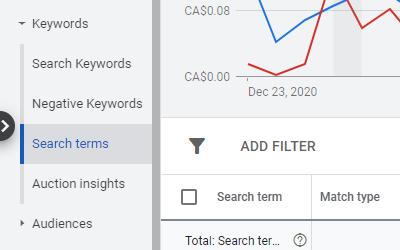
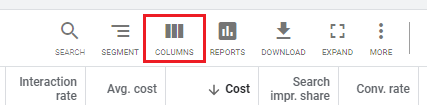
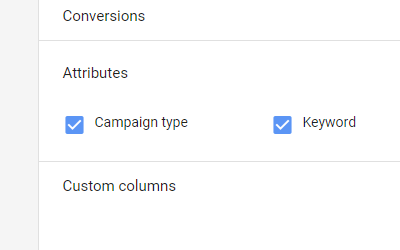
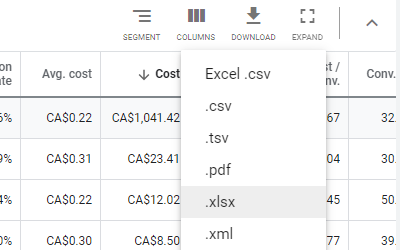
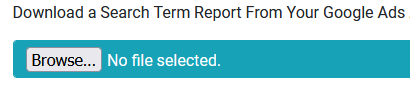
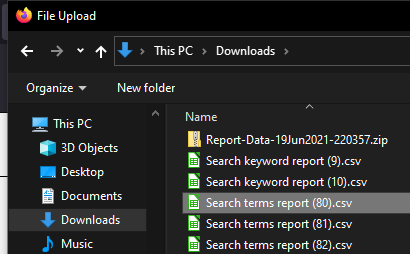
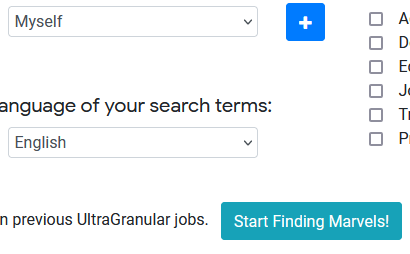
Getting Started
Getting started is easy: Follow these simple steps:
1Select A Specific Campaign Or Your Whole Account And Click On "Keywords"
(in your Google Ads interface)
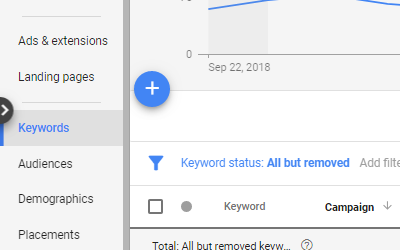
2Then Select "Search Terms"
(in the left menu)
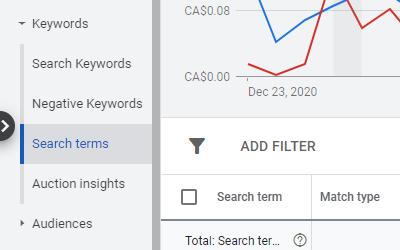
For your first time, it is best to select a short date range covering no more than 2000 search terms. Select more dates on future uses.
3Locate The Modify Columns Button
(It is located at the middle-right of the screen.)
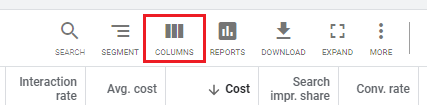
4Modify Columns To Ensure “Keyword” Is Selected
(This is absolutely crucial. Without the keyword columns in your report, our analysis won’t work.)
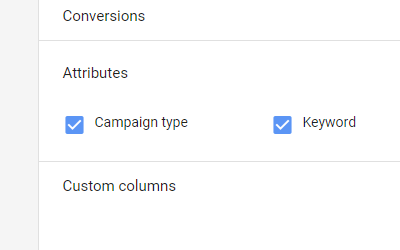
5Under "Download," Choose ".Csv"
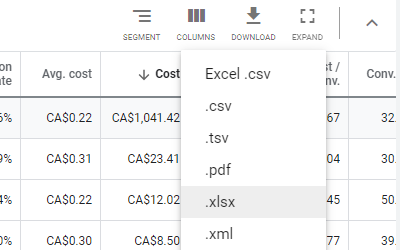
6Click The Browse Button
((Sometimes also labeled “Choose File” instead of “Browse”))
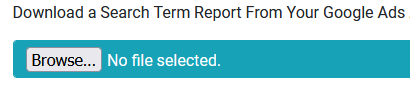
7And Find The File You Just Downloaded
(It will usually start with “Search terms report”)
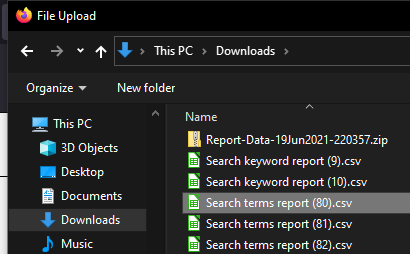
8Click "Start Finding Marvels!"
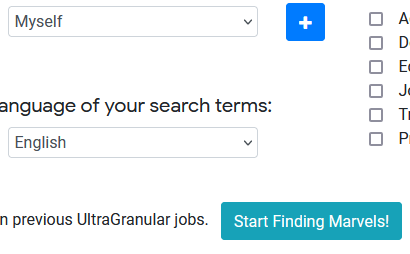
... and follow instructions on the next page...
Here Is How To Use UltraGranular (And Win!):